Содержание:
CONCLUSIONS
Opinion
As we see in the review the Beelink GT1 Ultimate is an improvement over the previous model GT1, in this new version we have more RAM, doubles the internal storage that is faster and an apparently have a more powerful internal Wi-Fi antenna. In the rest of the aspects we have a system almost identical to the first model, same design and an equal number of connectors. In general, the Beelink GT1 Ultimate performs correctly if we need 32GB of internal storage, in addition the small and discreet case design it is a good choice. The system behaves in a stable way and have a good performance on its hardware. This model also have a good firmware support and a update to Android 7.
VIDEO AND AUDIO TEST
Video format test
We tested the video playback on the Beelink GT1 Ultimate and got good results in general, in the line of models with Amlogic S912 SoC. It is possible to play the most common files without major problems. We can watch videos at 1080p resolution or also in 4K format coded with h.265 codec, this SoC also supports HDR modes with 10 bit color, an option that we can activate in the settings if we have a TV compatible with this mode. By default we do not have KODI installed but we installed KODI 17 without problems from the Google Play store, then we can installed the addons we want.
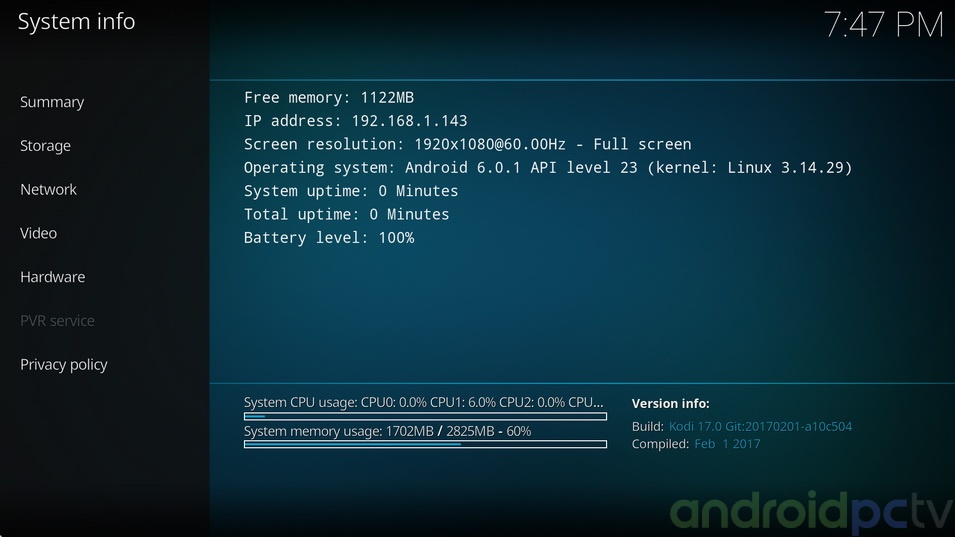
Test results
| H.264 format | Default player | KODI |
| BBB – H.264 8bit – 1080p@25fps – 7 Mbps | Correct | Correct |
| Birds – H.264 8bit – 1080p@24fps – 40 Mbps | Correct | Correct |
| Samsung Oceanic Life – H.264 8bit– 1080p@30fps – 40 Mbps | Correct | Correct |
| Anime – H.264 10bit – 1080p@24fps – 10 Mbps | Artifacts | Frame skip |
| Skyfall – H.264 8 bit – 4K@24fps – 10 Mbps | Correct | Correct |
| Timelapse – H.264 8bit – 4K@24fps – 43 Mbps | Correct | Correct |
| H.265 format | ||
| Tears of steel – HVEC 8bit – 1080p@24fps – 17 Mbps | Correct | Correct |
| Beauty – HVEC 8bit – 4K@120fps – 12 Mbps | Correct | Correct |
| Anime – HVEC 10bit – 1080p@24fps – 21 Mbps | Correct | Correct |
| Samsung UHD Dubai – HVEC 10bit – 4K@24fps – 51 Mbps | Correct | Correct |
| HDR format | ||
| Life of Pi HDR – HVEC – 4K@24fps – 45 Mbps | Correct | Correct |
| TravelXP HDR HLG – HVEC – 4K@24fps – 20 Mbps | Correct | Correct |
| Planet Earth II – HDR HLG – HVEC 10L5 – 4K@25fps – 31 Mbps | Correct | Correct |
The MKV, Blu-ray ISO and BDRemux formats are only containers, inside we can have different codecs, resolutions, audio channels, chapters or subtitles. To play the Blu-ray format menus we need KODI or a compatible program.
Audio format test
In the Beelink GT1 Ultimate we have the Amlogic S912 SoC Octa core that as we know it is NOT licensed for the use of audio pass through for DD and DTS. For the sound tests we use our Yamaha RXV-577 AV receiver and we verified that we have audio pass through available for DD 7.1 and DTS 5.1, the results are variable depending on the software that we use although we recommend to use the default player.
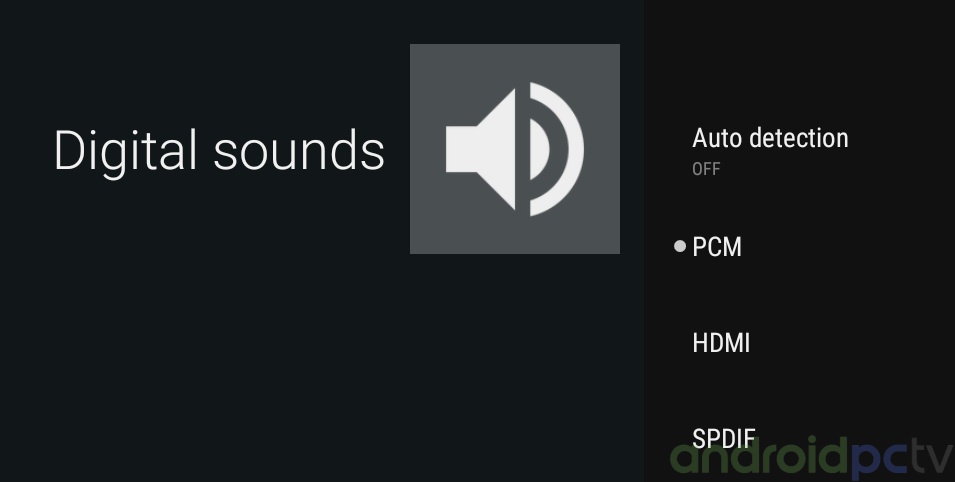
Test results
| Formato audio | PCM* | HDMI | Optical |
| Dolby Digital 5.1 | Correct | Correct | Correct |
| Dolby Digital Plus 7.1 | Correct | Correct | Core |
| Dolby True HD 7.1 | Correct | Correct | Core |
| Dolby Atmos 7.1 | Correct | Correct * | Core |
| DTS 5.1 | Correct | Correct | Correct |
| DTS-HD Master Audio 7.1 | Correct | Correct | Core |
| DTS-HD High Resolution 7.1 | Correct | Correct | Core |
| DTS-X 7.1 | Correct | Correct * | Core |
- PCM – Stereo downmix from DD or DTS
- Core – Only the core of the format Dolby / DTS is played
- * Our AV receiver does not support these native formats but we check that it does downmix fine
CONNECTING THE DEVICE
Connection and desktops
We connect the Beelink GT1 Ultimate to the power and it turns on automatically, the first thing that appears is a setup wizard that guides us to change the basic settings of our TV-Box.
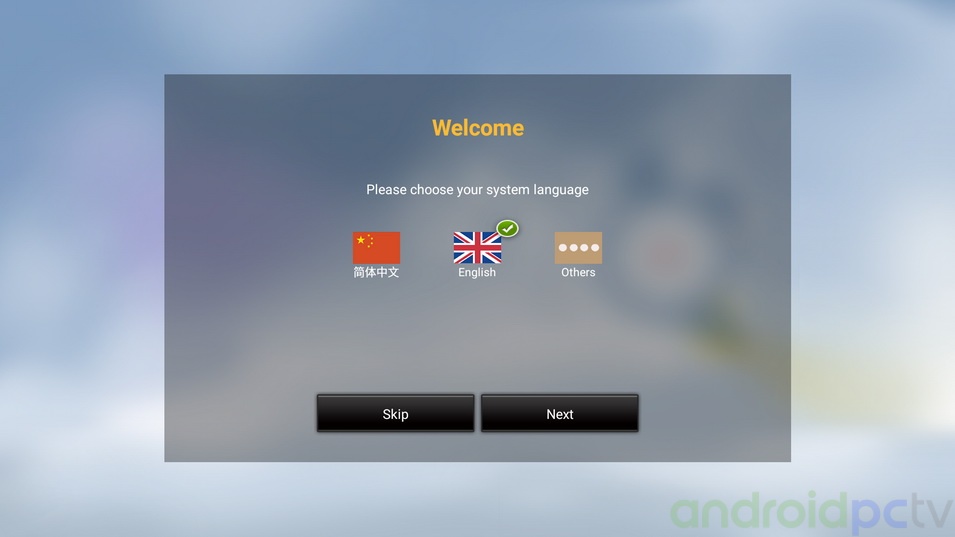
When we pass the setup wizard we can see the default launcher, it is the classic Beelink launcher with shortcuts and information on the first screen. We have a series of big icons to launch the applications, the bar of the right side zone can be easily customized with the apps that interest us most.
Start up time: 20 seconds
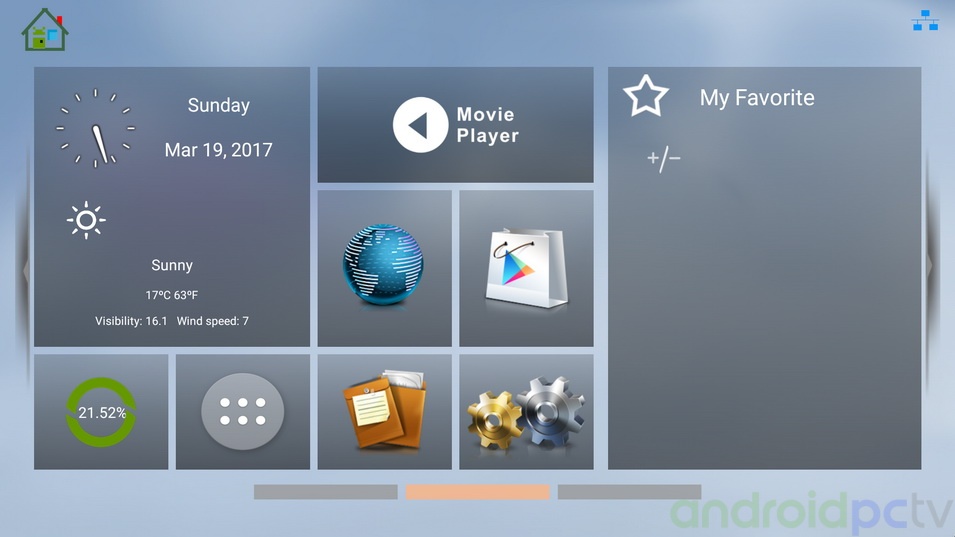
On each side of the launcher if we move with the remote we have two more desktops where we can put more shortcuts to applications.
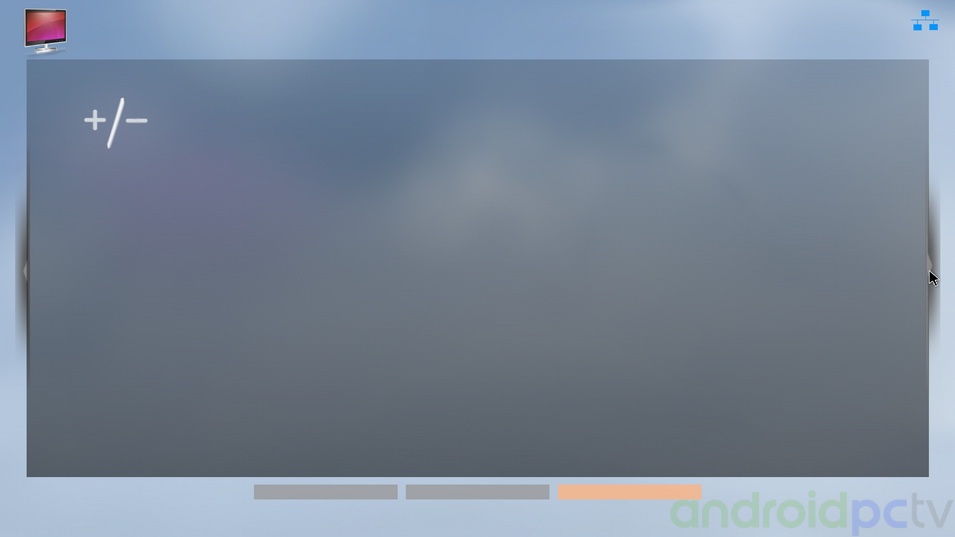
In the Beelink GT1 Ultimate as we see we have a navigation bar that we can manage perfectly while in the upper area we have the notifications tab with Android quick settings icons, something great to use with a mouse for example.
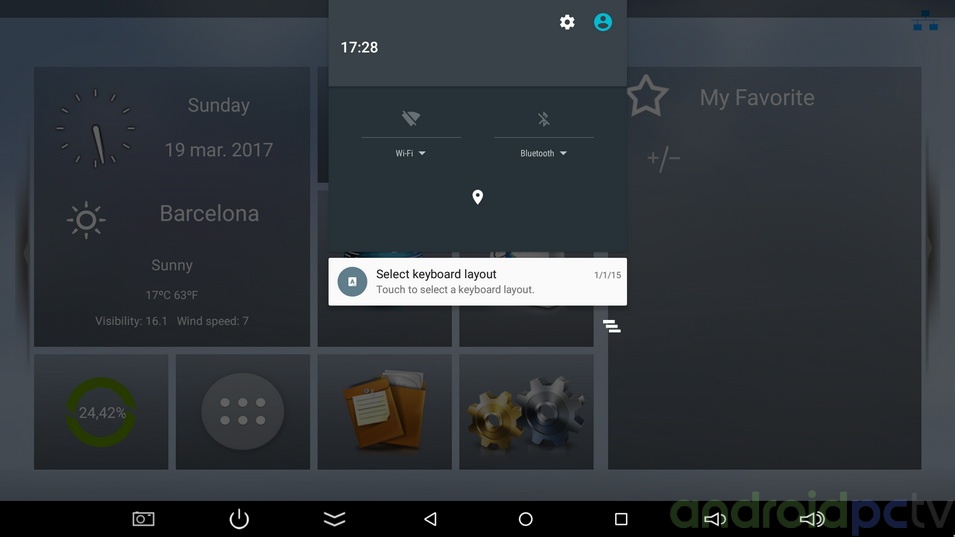
In the list of applications installed by default we find very few apps, UPDATE for launch the updating procedure, a fishing game, AppInstaller, DLNA app and Miracast.
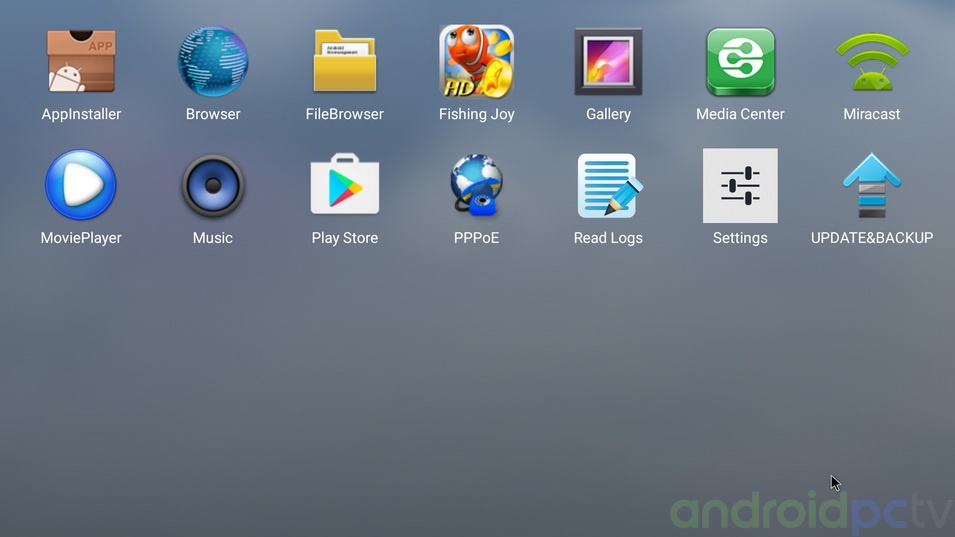
As usual in this generation of systems based on the latest SoC from Amlogic we also have the classic Android settings that allow us to further refine our system.
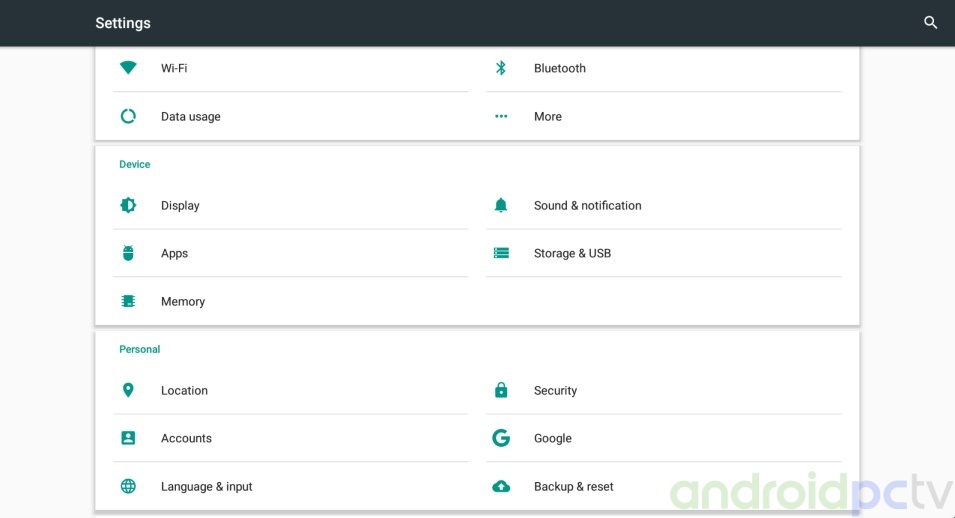
User Experience
The Beelink GT1 Ultimate runs fast thanks to the internal storage and the 3GB of DDR4 RAM installed, we can launch the most commons apps without problems and don’t have force closed messages. The performance of the hardware is enough to run the most commons apps on Android 6, play games and play movies in the local storage or using streamings sources.
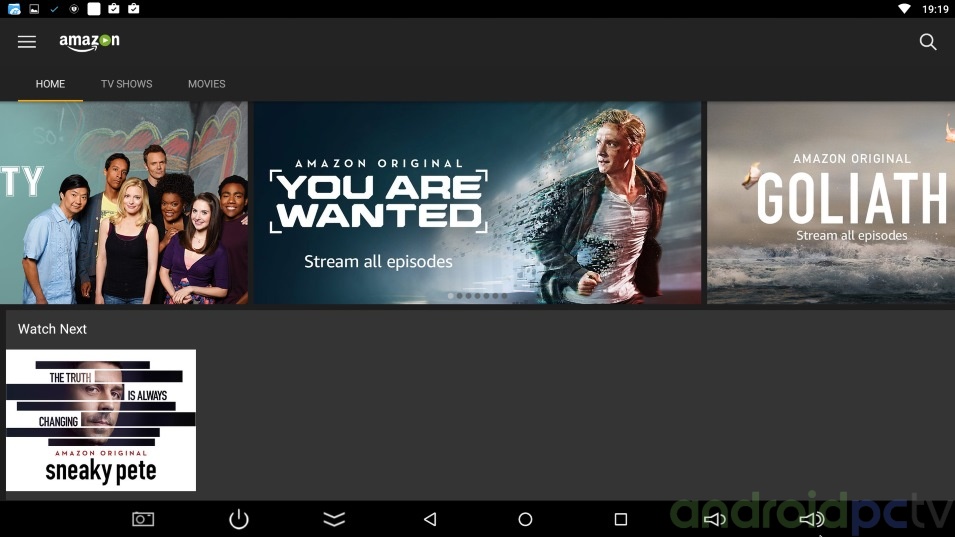
Android System
As standard in the Beelink GT1 Ultimate we have Android 6.0.1 we have an Android 7 update but won’t have navigation bar and notification area. The kernel is 3.14.29 and the compilation is dated to 24-02-2017, with this version we have done the review that you can read on the following pages.
NOTE: Android 7.1 is available, user our web search for a new firmware.

Brand Support
With the Beelink GT1 Ultimate we assume that we will have the same type of support as with previous models. The brand will publish several firmwares correcting problems detected during a time. These models also often have long-term firmware versions made by the scene.
Storage and RAM
Integrated into the Beelink GT1 Ultimate we have a total of 32GB of eMMc storage memory, on this quantity we have actually available about 25GB, a figure that allows us to install quite a few apps. In models with Amlogic SoC we have a single partition in the storage memory which facilitates the management of our files. In this hardware we have integrated 3GB of DDR4 RAM that behave normally, from this amount we have available about 2.2 GB in the usual way.
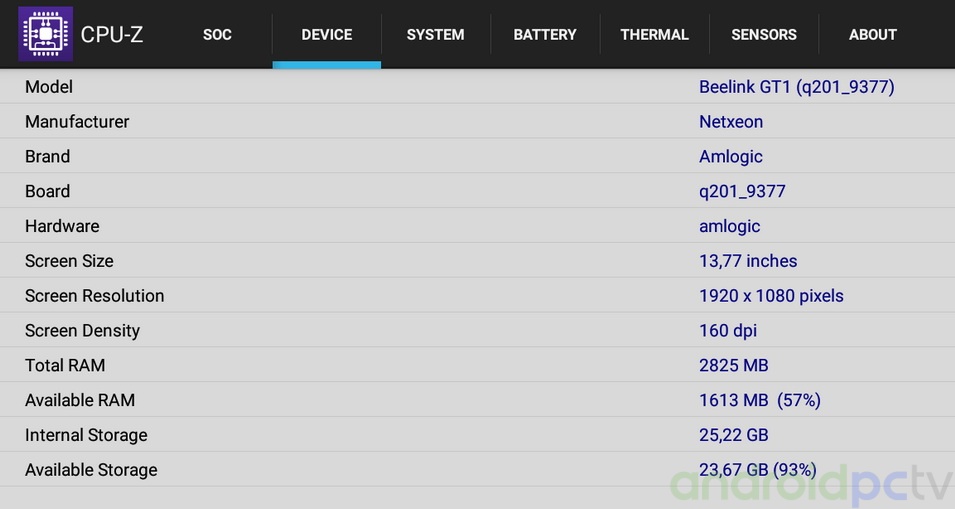
We ran several test on the RAM and storage on the Beelink GT1 Ultimate using the SD bench app which gives us some figures better than the previous GT1 model, it seems that the quality of the eMMC module is quite superior to the one in the previous version.
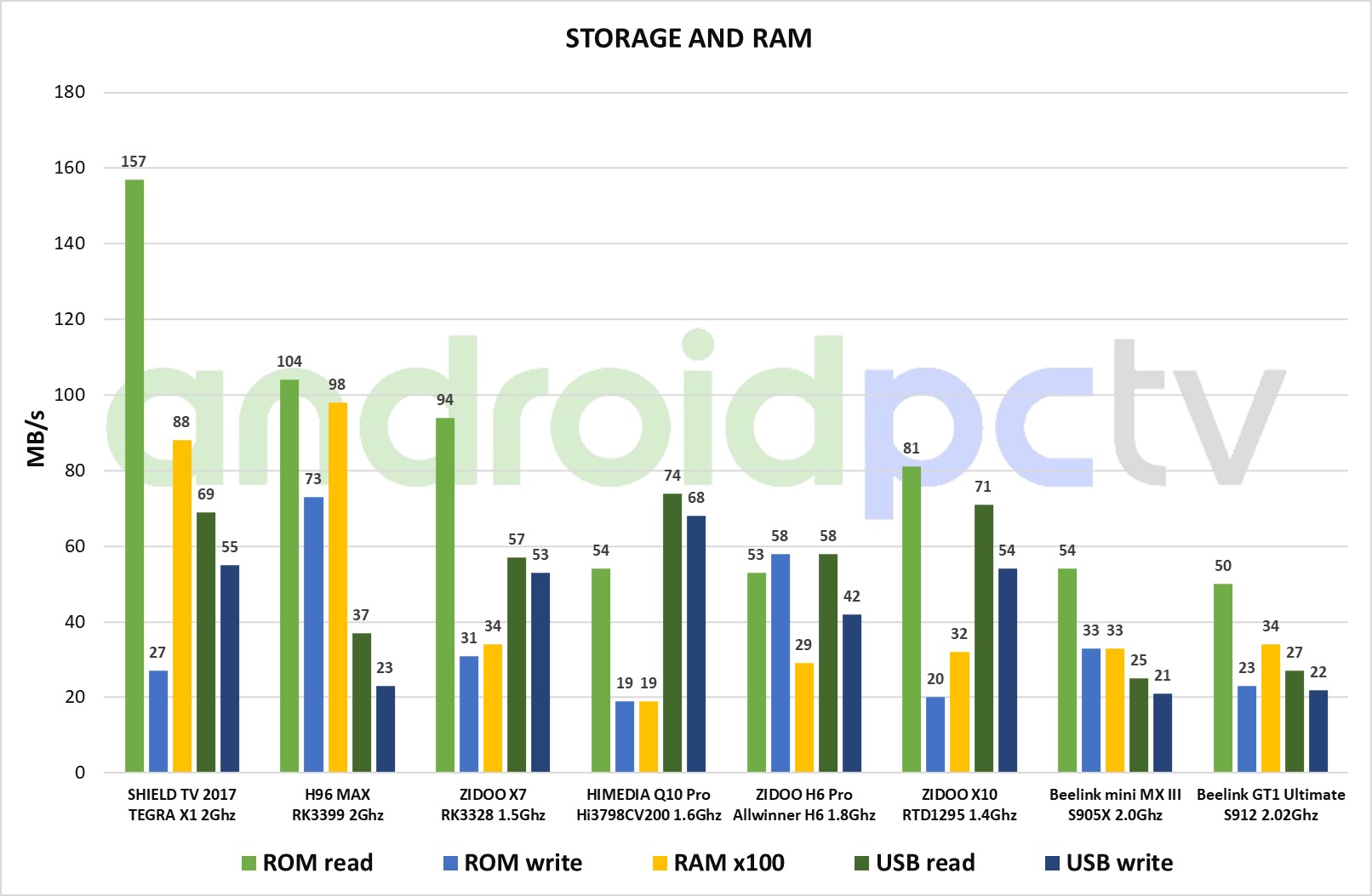
Consumption and temperatures
In the power consumption aspect the Beelink GT1 Ultimate S912 SoC gives us results within the range for this type of devices, if we put the SoC to the limit with 3D games, we reach 5,9 W peak of consumption in specific moments. The temperature of the box is kept under control and it does not affect the operation of the device.
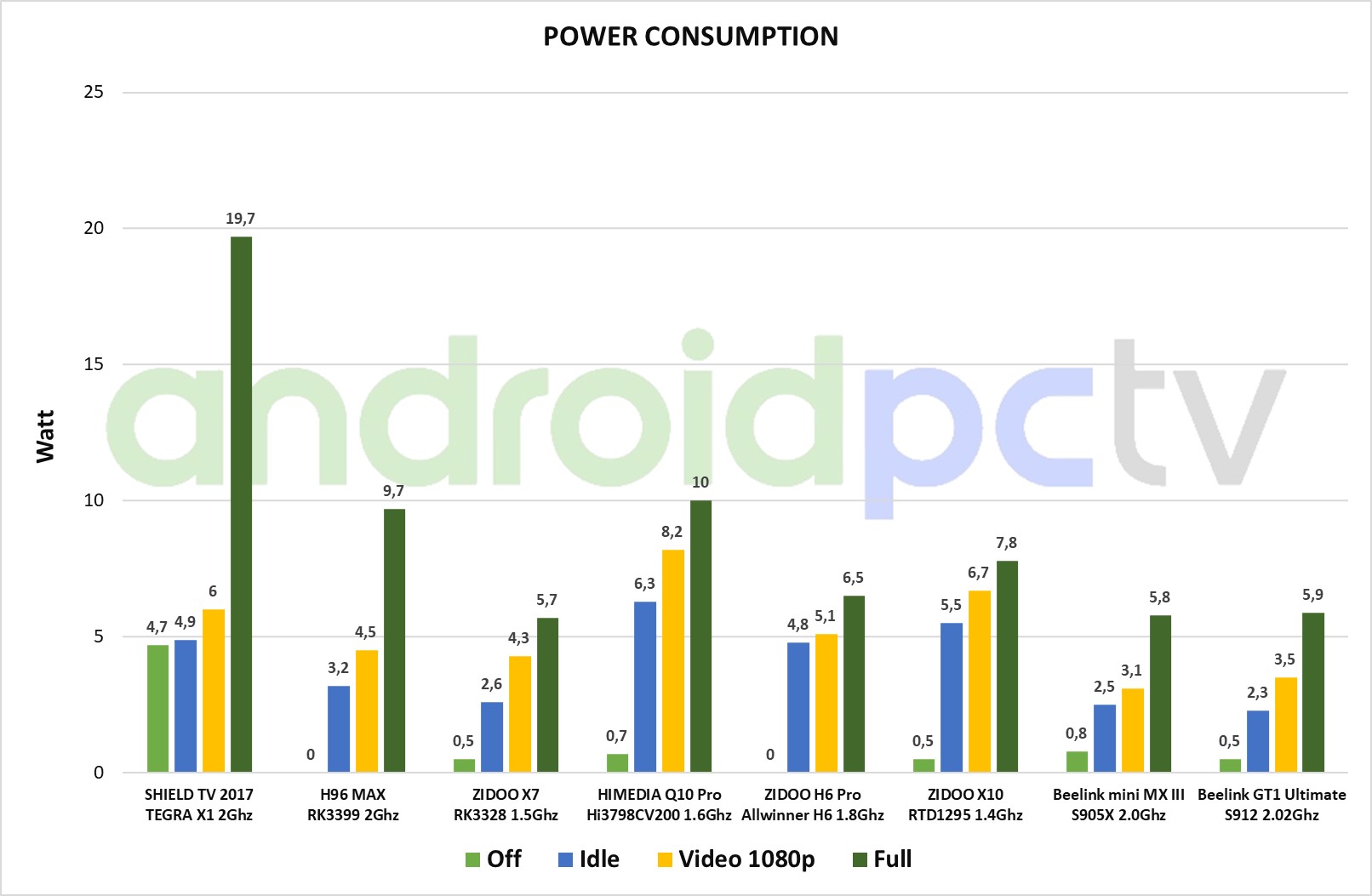
Google Play and Amazon App Store
Using the Google play store we have no problem finding and downloading the most common apps to the internal memory. With Amazon’s App Store we had the same result, no major issues with this TV-Box, it seems this aspect is under control.
Root
In the Beelink GT1 Ultimate we are root by default, something that does not affect services such as Netflix as we will see in our review. An interesting point if we plan to install for example an ad blocker, but be careful with what we touch as it is dangerous.
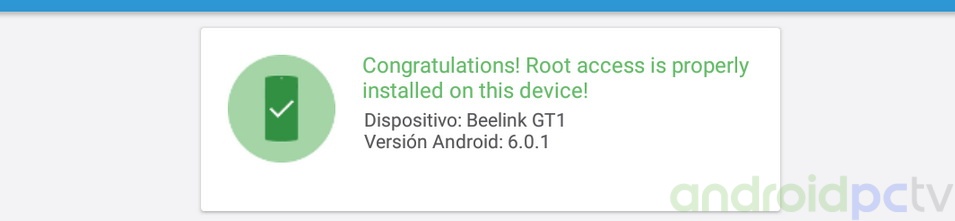
Power Off / Standby / Power On
The Beelink GT1 Ultimate when pressing the shut off button on the remote terminates the HDMI video signal, if we leave the button pressed, a menu with complete power off, sleep or restart appears.
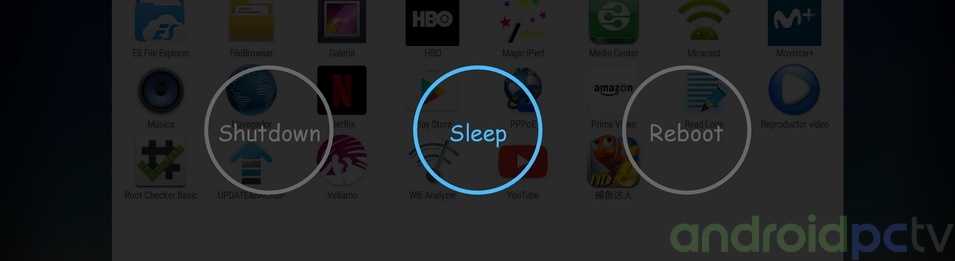
TEST BENCH
Video and audio connections.
As we have seen in the Beelink GT1 Ultimate we have an AMLogic S912 SoC that has support for HDMI 2.0a video output which gives us a maximum resolution of 4K @ 60MHz with 10 bit color and is compatible with HDR if we have a compatible TV. If we connect it to a compatible TV we get in the modes list 720p, 1080p and up to 4K resolution, among these modes are 24p to synchronize with the cinema mode. As usual in this type of SoC the brightness, contrast and gamma controls are missing
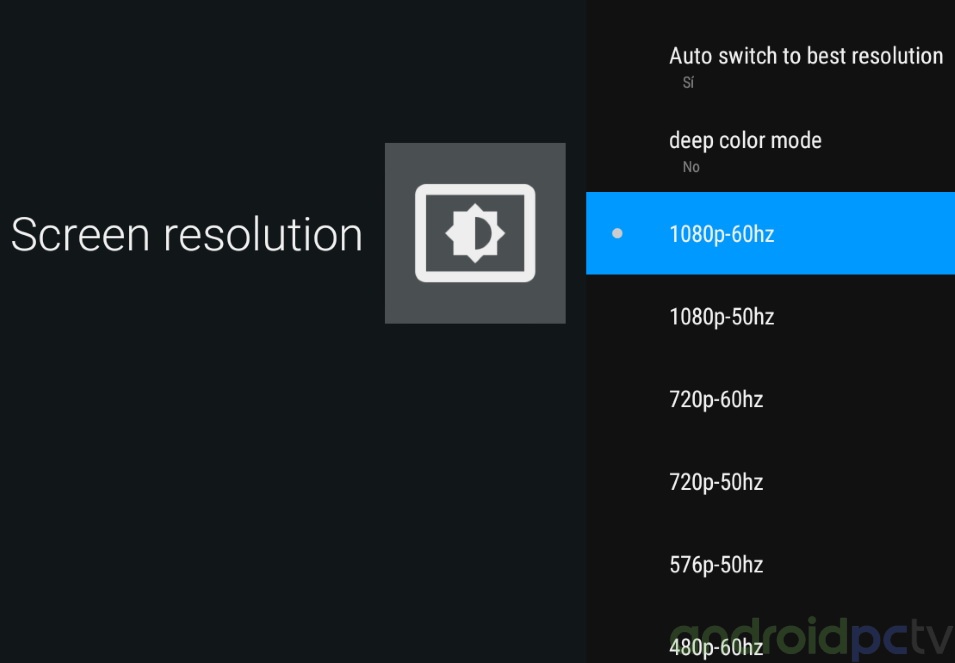
In the Beelink GT1 Ultimate system we have an automatic refresh adjustment option but it does NOT work, we will have to change the resolution and system refresh manually to avoid the Judder effect.
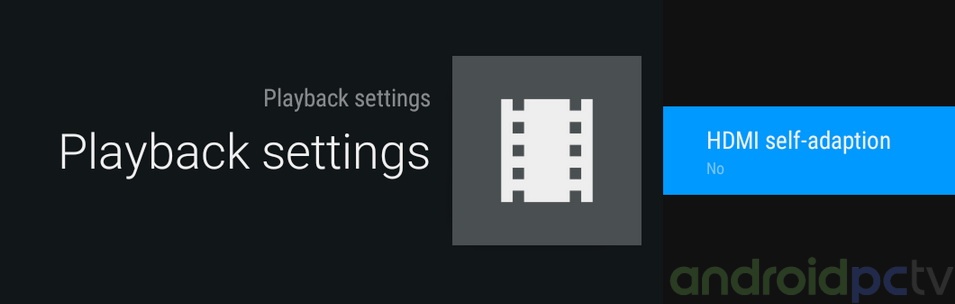
In Android settings we have support to change the YUV or RGB mode something that is necessary on some older TV models that have incompatibility with the current color modes.
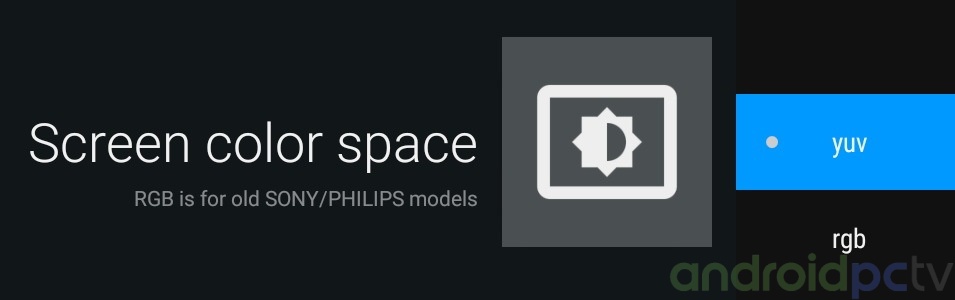
DLNA and Miracast
Installed with the Beelink GT1 Ultimate we have the usual DLNA app that in this case is called Media Center. With this system we can access the multimedia content that we have in our device easily using an app like BubbleUPnP from an Android mobile or from a PC with the Windows file explorer. We can share the screen using the Miracast app with which we had no problems using a LG G5 Smartphone, as we know this type of connections depends on many factors.
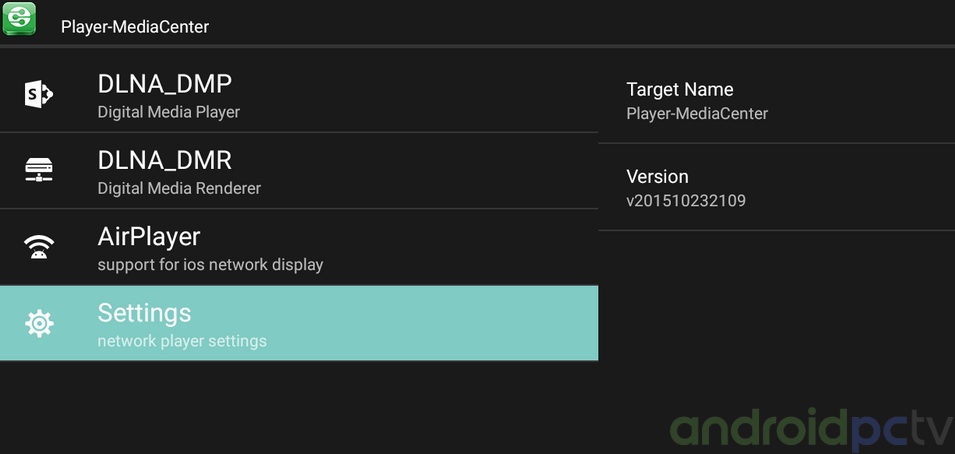
Webcam
In the videoconferencing section the Beelink GT1 Ultimate works correctly using the Hangouts and Skype apps with a simple Logitech C170 webcam, overall good results with these apps that are installed from Google Play directly.
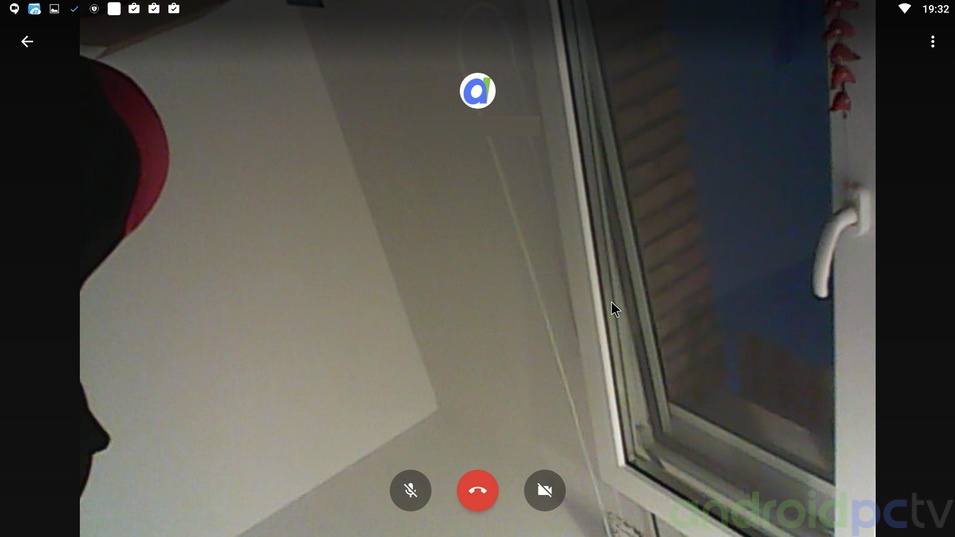
CONTENT DESCRIPTION
Package content
The box of the Beelink GT1 Ultimate is very compact. In the top zone we have the brand logo, if we open the box in the foreground we have the TV-Box, in a lower section we find the IR remote control, HDMI cable, manual in English and 5V 2A power adapter.

Product Details
The box of the Beelink GT1 Ultimate is made of plastic, the dimensions has only 3.78 x 3.78 x 0.63 inches. In the upper area it has the brand logo with the name of the model and in the front area we have a hidden white status LED in addition to the IR receiver.
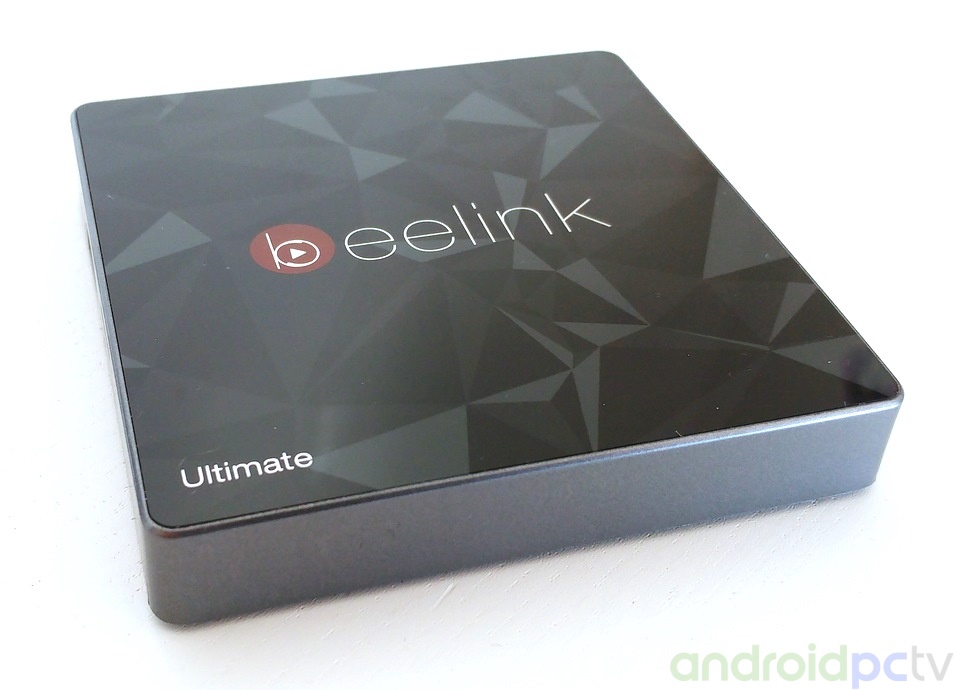
On the side we find a microSD card reader and a 2.0 Type-A USB port.

In the rear area of the Beelink GT1 Ultimate we have the remaining connectors, round power plug, USB 2.0 port, HDMI 2.0a with 4K @ 60fps output, Gigabit Ethernet and optical audio connector.
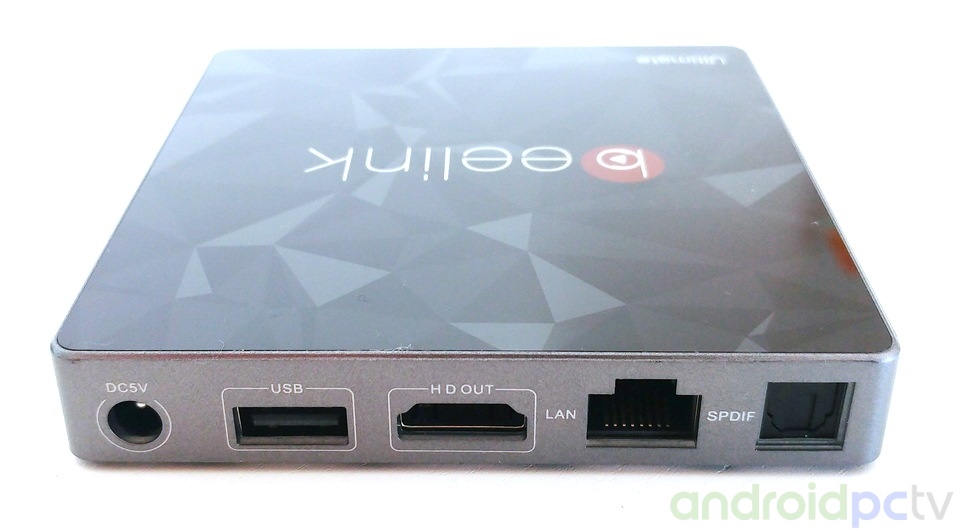
Under the Beelink GT1 Ultimate we have four small rubber feet that almost do not lift the box, on one side we can see a small hole that gives us access to the reset to update from a PC.

NETWORK CONNECTIONS
Wi-Fi and Ethernet
In the Beelink GT1 Ultimate we have a Wireless Dual Band AC Wi-Fi adapter and Gigabit Ethernet port, with them we have connected with an ASUS RT-AC1200G+ Router, a mid range device. We transferred files over a SAMBA network connected through 2.4Ghz Wi-Fi and achieved a speed of about 21 mbps, with the 5Ghz Wi-Fi network we reached about 29 mbps a value quite higher than the previous one. This model has a Gigabit network connector with which we used a Category 6 network cable to guarantee the speed, using this connection we reach about 152 mbps a very good number.
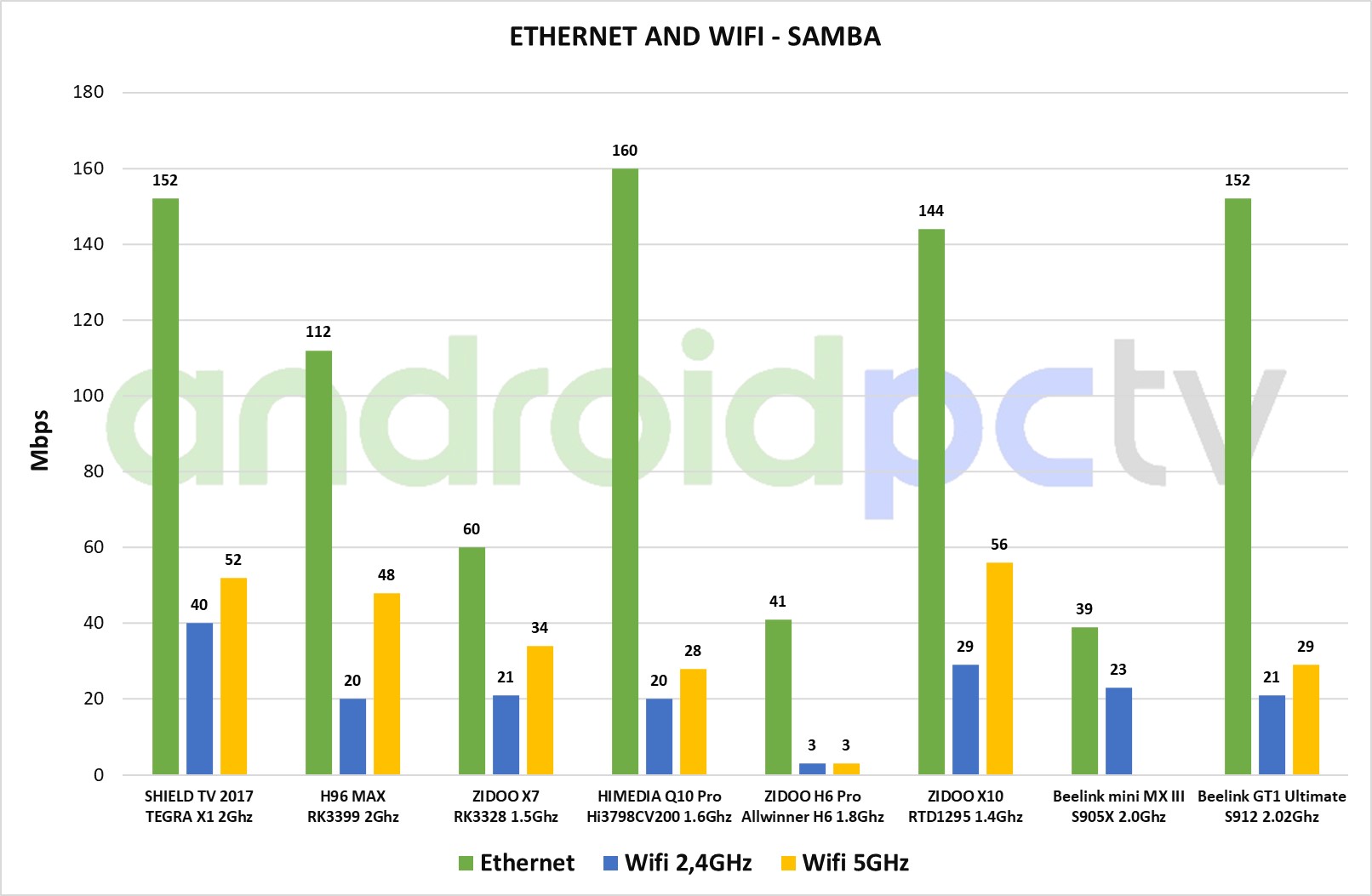
We also ran tests on the network adapters for streaming using the iPerf measurement tool with which we have the maximum connection speed in each type of network. With this figure we have how far we can reach using the available connections, the final performance will depend on our internet provider, the contracted speed, the distance of our Wi-Fi network and other factors. The results are good for this kind of hardware.
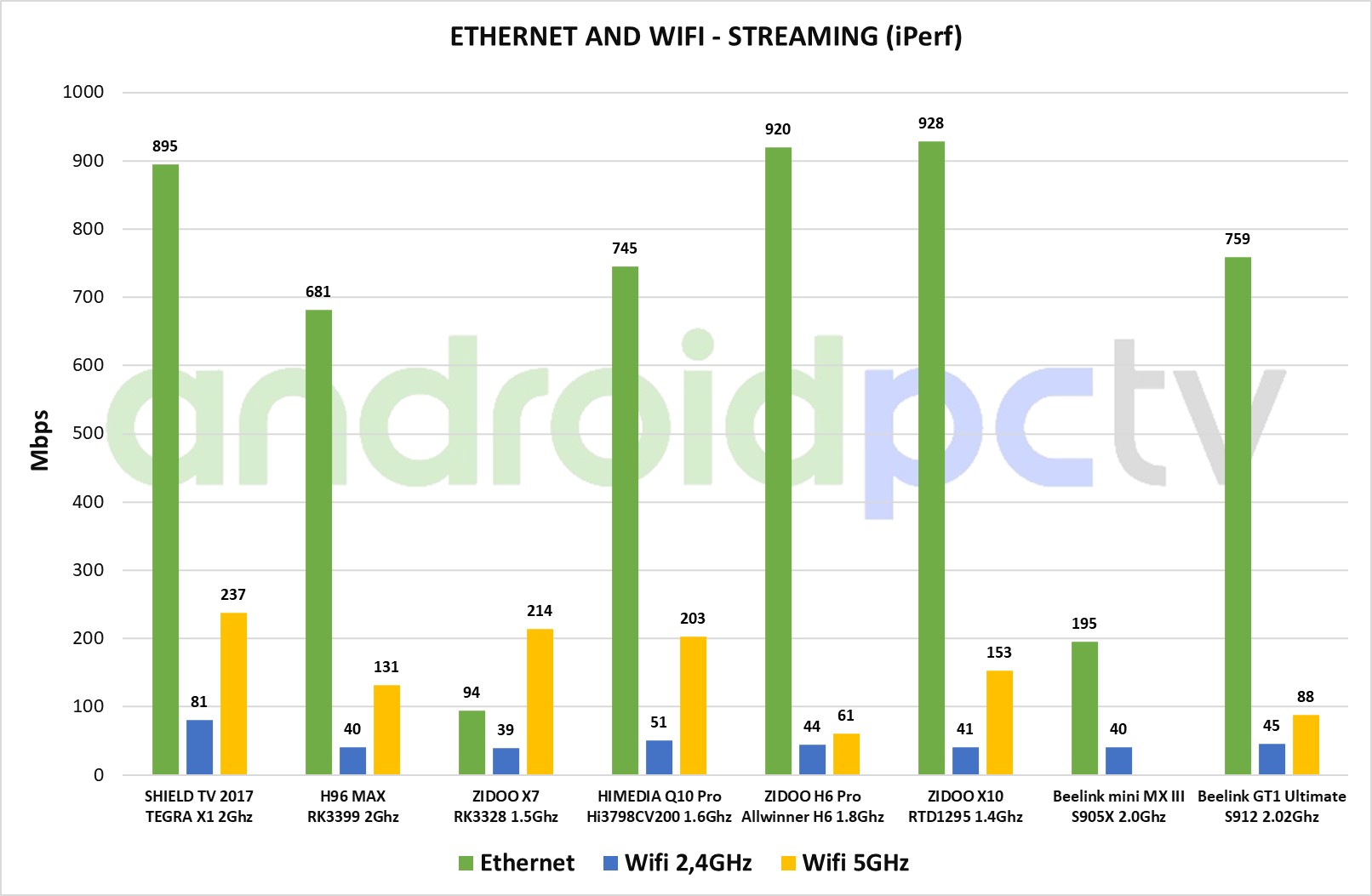
During the Wi-Fi coverage tests with the device located at a distance of about 5m as always and with a wall in between we verified that we have connection without it cts, the signal reaches a good level of about 42 dBm, a quite good result and much better than what we saw in the previous GT1.
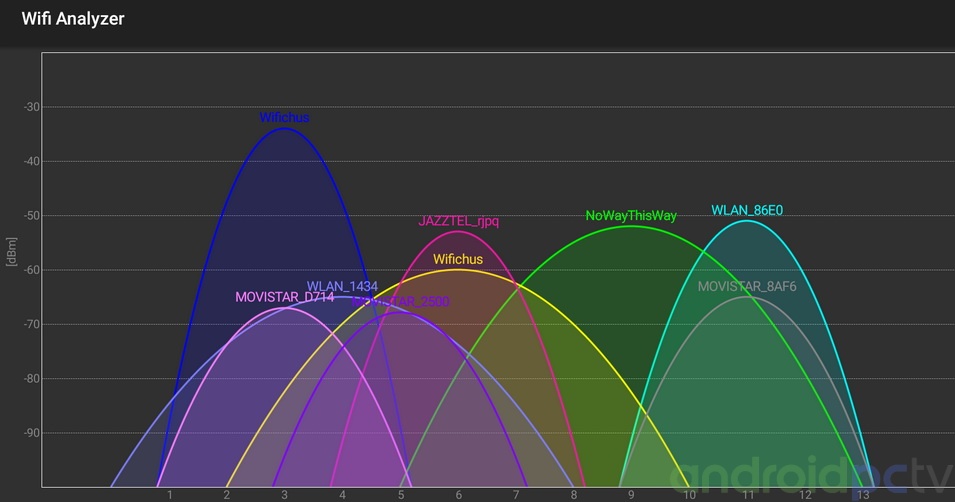
Bluetooth
Integrated on the Wi-Fi adapter of the Beelink GT1 Ultimate we also have Bluetooth 4.0 connectivity with which we have no major problems when it comes to detecting other devices in general although it has resisted at a BT headset, sure that will be corrected in future firmwares.
CONTROL SYSTEMSRemote control
Included with the Beelink GT1 Ultimate we have a small IR remote control that allows us to run the basic functions on this TV Box. This remote has copy options in the upper left, in the back we have some instructions where we are explained how to copy functions from other controls.

Remote control app
We can control the Beelink GT1 Ultimate remotely with the service that is integrated to be used with the , with it we can handle our TV-Box remotely from a Smartphone or tablet if they are in the same Wi-Fi network. It is only necessary to enable the remote control option in the settings of the TV-Stick and install the app on the device that we want to use to control it. If have problems with this method we can use the alternative CetusPlay to control it from our mobile.
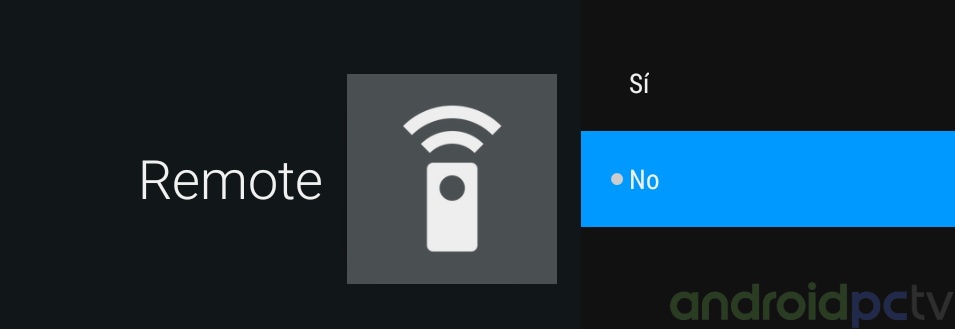
Gamepad and games
To control games on the Beelink GT1 Ultimate we connected an Xbox 360 Gamepad and the device recognizes it without problems, it also works correctly the Xiaomi Bluetooth Gamepad. We can use them in games with this type of support, in general we will not have problems with conventional PC controls. At power level the Mali-T820MP3 GPU that is integrated in the Amlogic S912 SoC is enough to run any Android game without problems with high settings, as we will see in the performance benchmarks this GPU it has a performance far superior to the Mali-450 S905 SoC.

PERFORMANCE TEST
SOC
Inside the Beelink GT1 Ultimate we have the Amlogic S912 SoC which includes eight 64-bit ARM Cortex-A53 processors and a Mali-T820mp3 GPU. As we see it’s a very powerful SoC and works between 100 Mhz and 2.02 GHz (limited to 1.5GHz) depending on the performance needs of the system. This SoC incorporates hardware decoding support for the H.265, 10-bit H.265 video codec and is capable of outputting video at 4K @ 60fps thanks to the HDMI 2.0a video output connector. We have enough power to run any app, the system runs smoothly opening games or utilities, we have not had foce app closes or instability. We have enough power to run any app, the system works smoothly opening games or utilities, we have not had instability. A Hardware that does not limit us to use it for multimedia, games or applications of any kind.
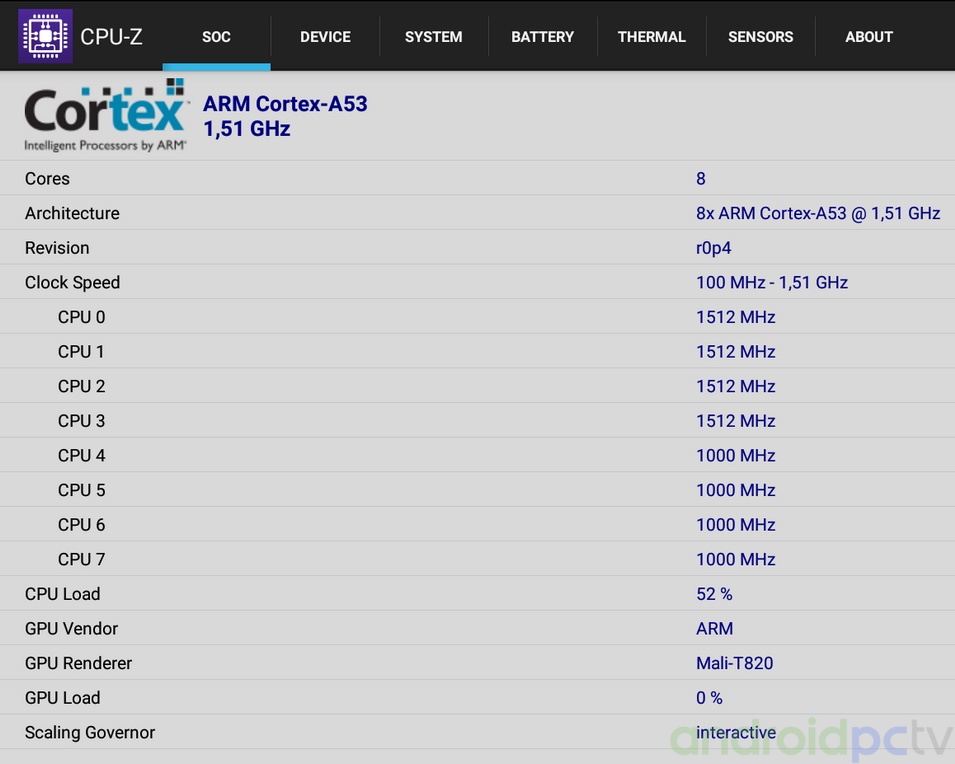
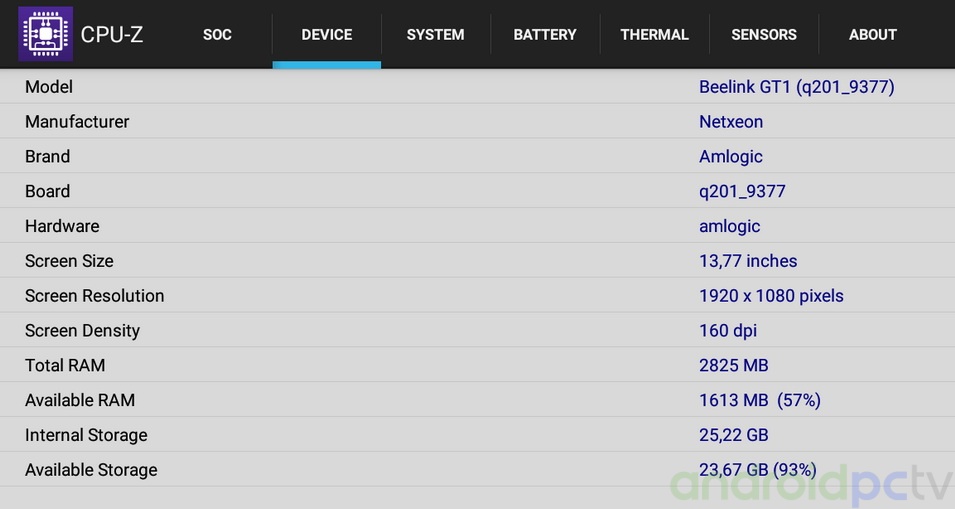
Antutu
With this famous test we get an idea of the general performance of the device and we can compare it with others. Since this tests changes a lot of scale we can not use it in our graphics.
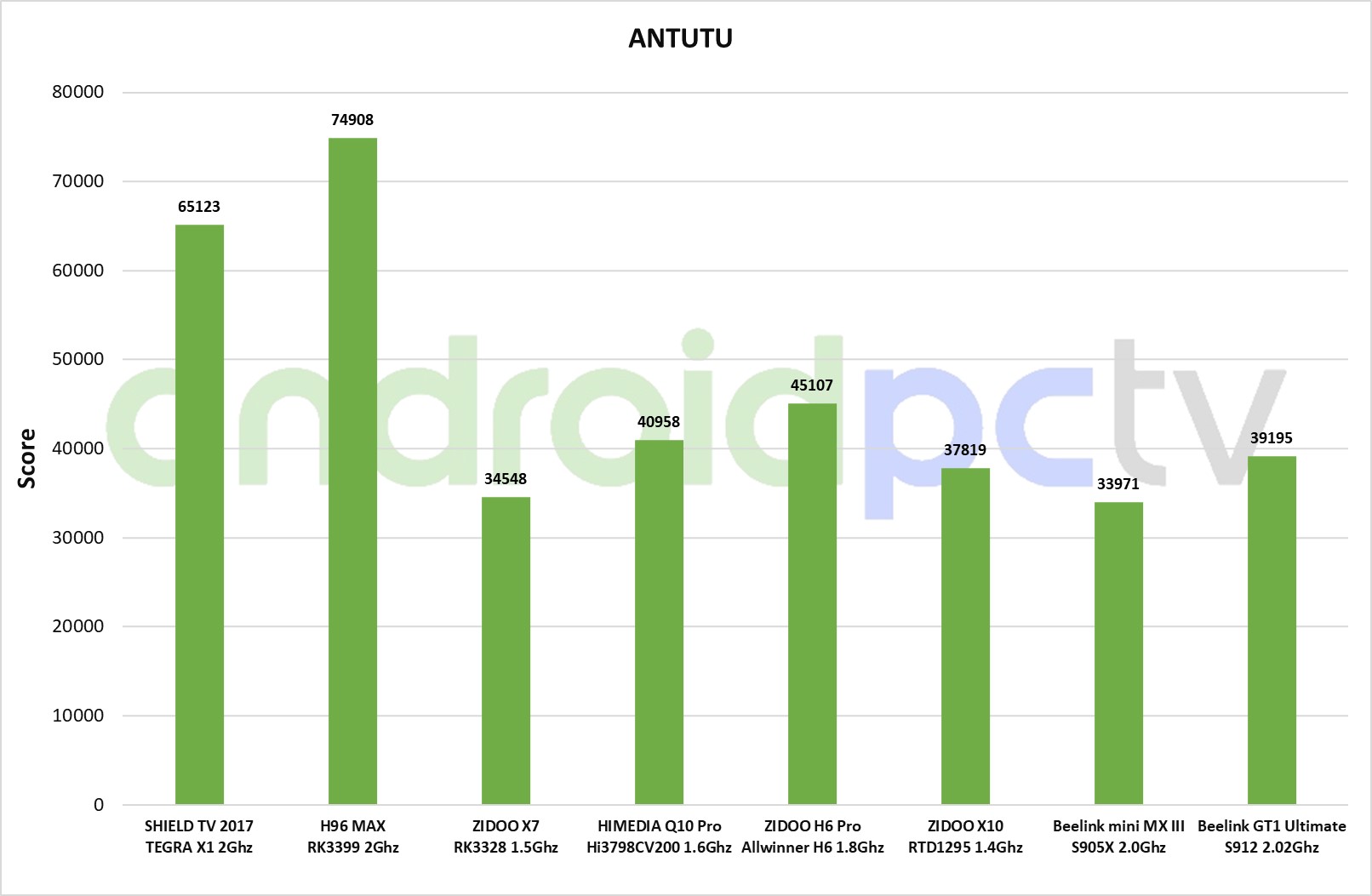
Geekbench 4
A new benchmark in SoC testing that offers fairly reliable numbers of CPU’s working in a single core or multiple cores ate the same time, it also has a section of GPU computing that gives us an overall result of the processing capacity.
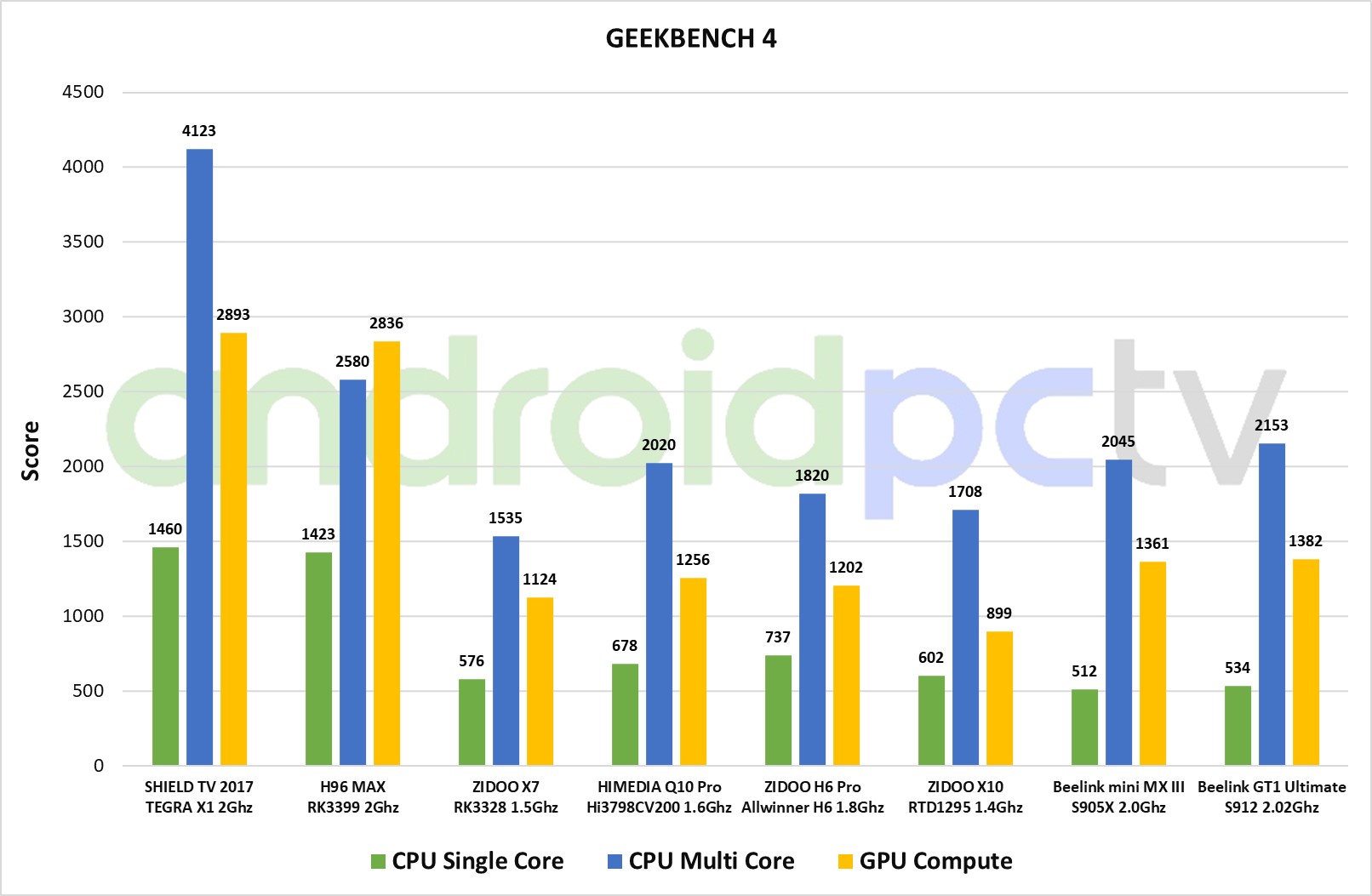
3Dmark
The graphical performance test par excellence with a fairly solid continuity in the results which helps us to compare the performance of GPU’s historically.
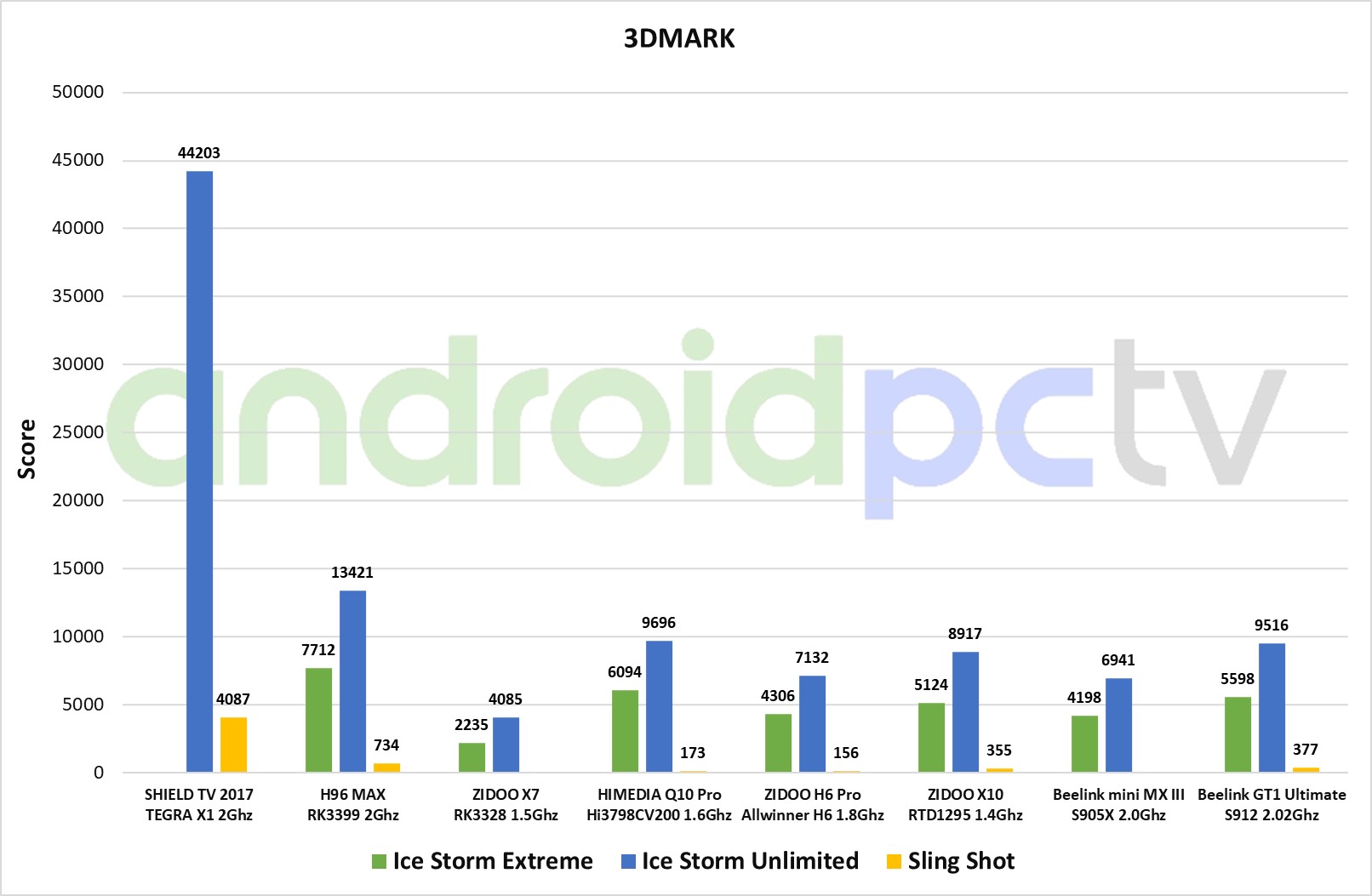
PCMark
This benchmark tests the device in various scenarios of image processing, web browsing and other everyday uses of our device, the results are useful to check if you defend well in these areas.
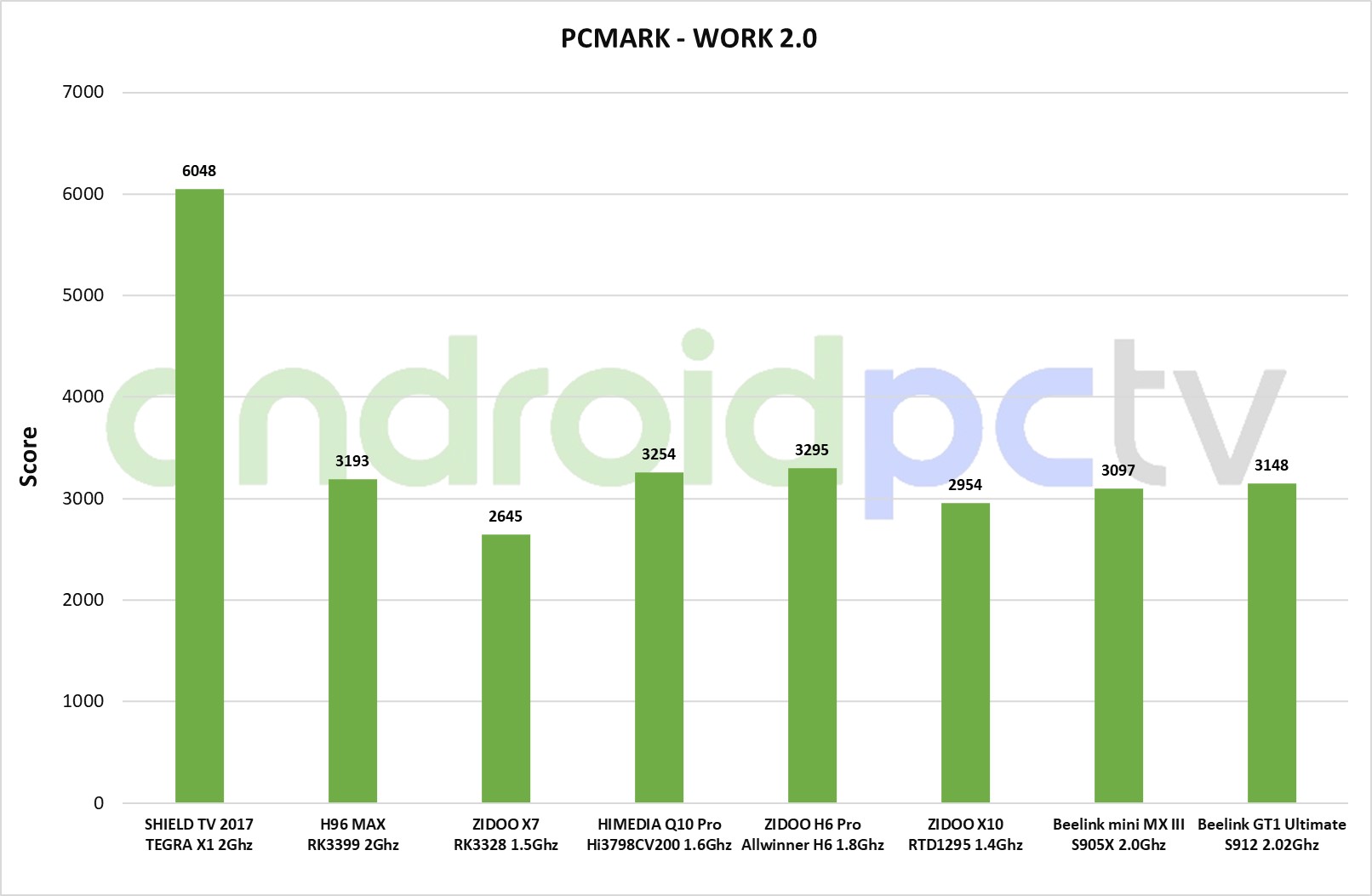









Қазақстан, меніңше, это отличная ТВ-приставка! У нее хорошее качество изображения и много смарт-функций. Удобно пользоваться, а еще можно установить разные приложения для просмотра фильмов и сериалов. Если хотите улучшить свое телевидение, обязательно обратите внимание на Beelink GT1 Ultimate!
Согласен на все 100! Сам недавно купил приставку, и реально все круто. Фильмы смотрю без тормозов, приложение на приложение. По-моему, это вообще лучший вариант для домашнего кинотеатра! Так что, если не пробовал, рекомендую на свои глаза глянуть!
Полностью уважаю! У меня так было: купил приставку — раньше скачивал фильмы вечерами, теперь одним кликом, без заморочек. Особенно кайф, когда друзей собираю, киношку запускаем — всё четко, без лагов. Респект тем, кто первый раз ввязался, не пожалеешь!